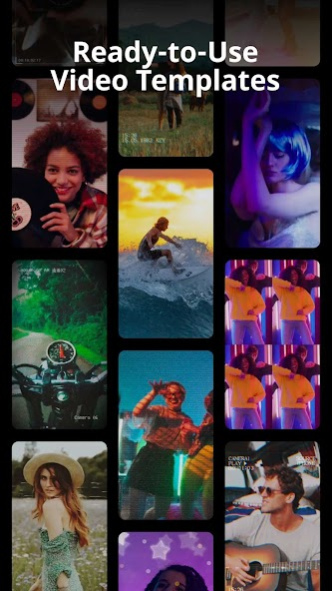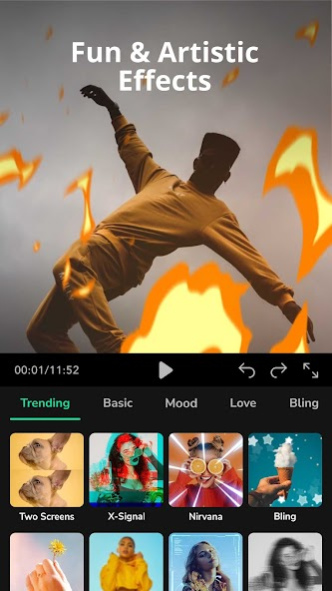JoshCam: Video Maker & Editor 1.1.8
Free Version
Publisher Description
JoshCam is a fun & powerful video editor with 100s of ready-to-use templates & advanced editing features. Turn your videos from good to great with filters, effects, stickers, music & more!
Discover new depths of your creativity while making short videos and image slideshows to share on your favourite social networks.
Features:
Motion Video Templates:
- Tons of ready-to-use video templates with filters, effects and music
- Templates for every mood and genre - party, travel, love, retro and more
Timeline & Layers:
- An intuitive & sleek multi-layer editing interface. Add a combination of videos, photos, effects, audio & text & reorder however you like.
- Merge multiple photos to create a slideshow with music, text, filters and effects
- Customize layers with transform tools, masking, and overlay
- Apply seamless cinematic transitions and animations to your clips
Powerful Editing:
- Edit clips with cut, trim, split, duplicate, mirror, rotate and reverse
- Change canvas aspect ratio and fit clips automatically
- Crop videos & images in custom ratios with zoom in & zoom out
- Customize backgrounds with colors, gradients, patterns and blur
- Color correct with adjustable brightness, contrast, saturation, highlight, shadow, temperature, tint, vignette, sharpness and fade
- Speed up videos, add slow motion and freeze moments with video speed control
Beauty Tools:
- Beautify faces with skin smoothening, whitening and adding blush
- Edit face features to reshape jawline, eyes, chin, forehead, nose and lips
Filters & Effects:
- Make your videos aesthetic with rich, high quality color, adjustable filters
- Add funky effects like glitches, light leaks, split screens, bling and more
Music & Audio:
- Add music & sound effects from the stock library ranging different moods and genres - or add your own from local device
- Record or extract audio from any video & add voice effects, fade in fade out transitions, adjust volume, speed & pitch
Text:
- Add text with a variety of fonts, pre-made effects, animations & color
- Customize stroke width, opacity, background color, line & character spacing, positioning & alignment
Stickers:
- Choose from a collection of animated stickers & emojis
- Add custom watermark & effects
And more!
- Unlimited undo/redo - back to any step you want!
- Auto-saved projects - pick up & continue from where you left off
- Full-screen preview
- Guided mini-tutorials
We love to hear from you. For complaints, feedback, or suggestions – reach out to us at hello@joshcam.in
About JoshCam: Video Maker & Editor
JoshCam: Video Maker & Editor is a free app for Android published in the Video Tools list of apps, part of Audio & Multimedia.
The company that develops JoshCam: Video Maker & Editor is Josh Team. The latest version released by its developer is 1.1.8.
To install JoshCam: Video Maker & Editor on your Android device, just click the green Continue To App button above to start the installation process. The app is listed on our website since 2022-04-01 and was downloaded 3 times. We have already checked if the download link is safe, however for your own protection we recommend that you scan the downloaded app with your antivirus. Your antivirus may detect the JoshCam: Video Maker & Editor as malware as malware if the download link to com.verse.joshcam is broken.
How to install JoshCam: Video Maker & Editor on your Android device:
- Click on the Continue To App button on our website. This will redirect you to Google Play.
- Once the JoshCam: Video Maker & Editor is shown in the Google Play listing of your Android device, you can start its download and installation. Tap on the Install button located below the search bar and to the right of the app icon.
- A pop-up window with the permissions required by JoshCam: Video Maker & Editor will be shown. Click on Accept to continue the process.
- JoshCam: Video Maker & Editor will be downloaded onto your device, displaying a progress. Once the download completes, the installation will start and you'll get a notification after the installation is finished.